My Super-Obvious Xcode Keyboard Shortcuts If you do a lot of...
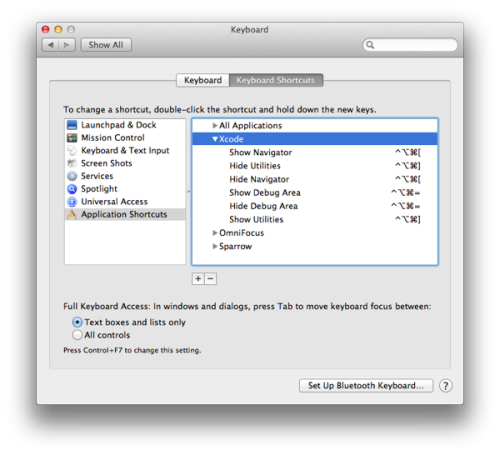
My Super-Obvious Xcode Keyboard Shortcuts
If you do a lot of Mac or iOS development on a MacBook, you may get as frustrated as I used to by how frequently I had to show or hide the secondary panes in Xcode. The chief offenders are the Navigator, the Debug Area, and the Utilities pane. But if you assign these handy shortcuts in the Keyboard Shortcuts in System Preferences, it gets much easier. You can use any key combinations you wish, but make sure you spell each one exactly as it appears here:
- Show Navigator
- Hide Navigator
- Show Utilities
- Hide Utilities
- Show Debug Area
- Hide Debug Area
It is necessary to include both the “Show” and “Hide” variations for each command. After setting up these shortcuts, you won’t know how you ever managed to work without them.